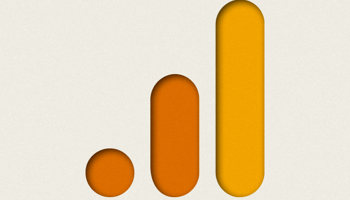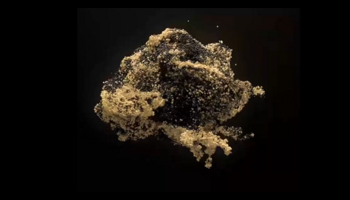Analytics trends for the future
In this blog post we have gathered together 101 interacting facts, stats, tips and trends related to Google Analytics and analytics data. We hope you’re sitting comfortably for this one, because there’s lots to get through!
Analytics by number
1. You can have up to 100 Google Analytics accounts under one GA login.
2. Within each account you can have up to 50 properties.
3. Within each property you can have up to 25 views.
4. You can set up a maximum of 20 goals for each view in your GA account.
5. GA only allows 10 steps per conversion funnels.
6. You have 35 days to restore a view once it has been deleted
7. After 500 hits during a single session, Analytics ignores further activity.
8. Google analytics is multi-lingual, fluent in over 40 different languages
9. Google analytics does have a limit and the limit is 10 million pageviews per month, if you need more then it is time to upgrade!
10. There are 3 main versions of Google Analytics tracking in use today, gtag, ga.js and analytics.js
Analytics account management & admin
11. The admin tab is where you manage your account, properties and views.
12. Google Analytics is free to use, all you need to do is sign up for an account.
13. There is a paid version of Google Analytics called Analytics 360, it’s not cheap though, racking up an annual bill of around $150,000.
14. Every Google Analytics account can have multiple properties and each property can have multiple views.
15. At the account level you can manage how data is gathered from various different websites and you can also control user access and permissions at this level
16. Each property has a unique tracking ID that can be found within the Google Analytics JavaScript tracking code.
17. Once created, you cannot move a property from one account into another account.
18. A view determines how the data is represented and you can configure each view to use specific filters, track certain goals and other key data configuration tools
19. You should ideally set up a minimum of two views for every property you have, a raw data view with absolutely no configurations applied to it and then a filtered or configured data view.
20. A view only captures data AFTER your configurations/filters have been applied.
21. Once you delete a view the data is gone forever, you have been warned.
22. Views will only report data from the day they are created.
23. Google Analytics integrates with all of Google’s other marketing products like Search Console and Google Ads.
24. When you share a link to a custom report in GA, it only shares the template for the report it does not share the data in the report
25. Predefined metrics are available in the standard and custom reports in Google Analytics.
The analytics code itself & what it does
26. A common implementation of Universal Analytics is analytics.js as opposed to the previous version also known as classic Google Analytics that used ga.js. There is also the latest implementation to be released as well and this is the Global Site Tag, and uses gtag.js.
27. You need to add the Google Analytics (GA) tracking code to every page of your website you want to track and it needs to go within the <head></head> tags in the source code.
28. Your “Tracking ID” follows this format UA-XXXXXXX-X e.g. UA-1234567-8
29. The data that Google Analytics uses to provide all the information in your reports comes from these sources: the HTTP request of the user, browser/system information, first-party cookies.
30. With each user interaction on your website, the tracking code sends information to Analytics about your users and their interactions on your website. The information sent by the tracking code is called a hit.
31. Google analytics cookies can last for up to two years and these are used to help identify returning visitors.
32. GA does not count the time spent on the last page visited during a single session in their average time on page calculations.
33. The most common type of hit sent to GA is a pageview hit and this is triggered when a user loads a webpage on your site that contains the tracking code.
34. An event hit is sent when a user interacts with a specific element on your website such as a button, video or form for example.
35. A transaction hit, also sometimes called an ecommerce hit passes data about a user’s ecommerce purchases such as transaction IDs, product SKUs and more.
36. Google Analytics processes data by categorising that data into users and sessions and first it must determine whether a user is new or returning.
37. When a user lands on a page with tracking code, Google Analytics creates a random, unique ID associated with the user’s browser cookie. It takes each unique ID as a new unique user.
38. The Google Analytics Measurement Protocol allows developers to make HTTP requests to send raw user interaction data directly to Google Analytics servers. This allows developers to measure how users interact with their business from almost any environment.
39. With analytics.js you can track across your domain and subdomains with no additional configuration.
40. Once you reach one million unique combinations of dimensions, or in other words one million unique variables, Analytics will sample the data, using algorithms to selectively and intelligently ignore the data that’s least likely to make a visible difference to your reports.
41. The URL parameter that auto-tagged appends to the end of AdWords destination URLs is gclid=
Definitions & explanations
42. Enhanced Link Attribution improves the accuracy of your In-Page Analytics report by automatically differentiating between multiple links to the same URL on a single page by using link element IDs.
43. Custom metrics are used to collect data that Google Analytics doesn’t automatically store (in predefined metrics). That means they are user defined and require both an implementation and configuration action to get them to work.
44. Calculated metrics have 4 different attributes: name (that displays in your GA data view, external name (how it’s referenced via the API), formatting type (Float, integer, currency, time, percentage) and formula.
45. Google Analytics uses the last non direct click model of attribution as the default attribution model when determining conversion values in non-multi-channel funnel reports.
46. Dimension Widening is a nifty feature that allows you to upload data from external sources into your Google Analytics reports via a CSV file.
47. Google Analytics has a Data Import function that allows you to combine data from other sources with the data it provides.
48. There are four main types of goal in GA: destination event, duration and pages/screens per session, typically the first two are the most useful.
49. GA defines an ‘event’ as user interactions with content that can be measured independently from a web age of a screen load.
50. UTM stands for “Urchin Tracking Module”
51. Analytics Intelligence is a set of features that use machine learning to help you better understand and act on your data. You can ask questions in plain English and get the correct data returned in answer to your question, it will also analyse your data and surface key insights or changes and finally, it also supports user and conversion modelling.
52. (not provided) is Google's way of protecting search engine user's privacy by hiding the keywords they use to discover your website in search results. Tools like Google Webmaster Tools (now Search Console) can all help you uncover some of those keywords.
53. Sessions refer to a group of interactions that happen on your website within a specific timeframe
54. Metrics are quantitative variables, or things that you can use for mathematical calculations and examples include sessions, pageviews, conversions, bounce rates and session durations.
55. Dimensions in Google Analytics are categorical variables and examples include browsers, locations, landing pages, devices and so on.
56. In Google Analytics reporting, dimensions are the rows of the table and sessions are the columns.
57. An audience in GA is a group of users who have something in common.
58. A hit is a URL string with parameters of useful information about your users.
Data configuration & manipulation
59. You can use Google Analytics to track acquisition and engagement with mobile apps using Google’s purpose-built SDKs and reports.
60. Calculated metrics are configured at the “view” level of your Analytics account view and you are limited to just 5 per view. They are useful for defining very specific metrics relevant to your business.
61. When you apply a filter to a view, it does not go back and filter historical data, it only applied to the data collected after it is applied to the view.
62. You can choose how long Analytics keeps data before automatically deleting it.
63. You can set up site search tracking to see what users are looking for on your website, all you need to know is your search query parameter
64. You can import ready-made, pre-defined Custom Reports, Dashboards and Segments into your GA account from the Google Solutions Gallery.
65. By default, a session in Google Analytics lasts until there is 30 minutes of inactivity but you can adjust this limit so a session lasts for a matter of seconds or several hours.
66. Dimensions and metrics can be applied to three different levels of scope: the hit level, the session level or the user level.
67. You can create custom metrics and dimensions in Google Analytics.
68. You can create custom audiences in Google Analytics
69. A segment in Google Analytics refers to a subset of your data and you can create segments based on users, sessions and hits and you can get very granular with the segments you create.
70. There is a cap on segments: you can only apply up to four segments at a time to any report.
71. The order of your filters in Google Analytics matters! Why, because they are applied in the order in which they appear.
72. GA will show you the last 30 days’ worth of data by default, each time you login, but you can change this data range to be as small (down to one day) or as large as you like, going all the way back to when you first implemented the tracking code.
73. Dashboards in GA show an overview of the most important reports and all dashboard can be customised using widgets to show the data you want.
74. Shortcuts give you access to the most used reports in GA
75. GA has a Content Experiments tool that allows you to test page elements and then shows you the impact on your website’s traffic.
76. Real time reports do as the name suggests and provide data on your website’s active viewers, pages and the keyword being searched, all in real time.
77. In the audience reports you can find data concerning your site visitors
78. In the acquisition reports you can find data on how websites visitors got to your website
79. In the behaviour reports you can find data on how visitors interact with your website
80. In the conversion reports you can find data on how visitors converted on your website
Interesting titbits
81. Google Analytics is one of the most popular web analytics tools in the world and then is plenty of literature online telling you how to use it and how it works.
82. Google analytics does not report personally identifiable information, instead this kind of information is removed from the end user’s view within the interface and API.
83. You can sit a free exam and get a certificate to prove your proficiency with using the Google Analytics platform.
84. Germany banned the use of Google Analytics in 2011 due to EU cookie law but thankfully, websites are once again allowed to use the software, provided they follow a few guidelines.
85. According to Hubspot whoever named the active users report belongs in the same group as the person who named guinea pigs: “active users” doesn’t refer to users currently on your site — that’s the Real-Time report — and guinea pigs are neither pigs nor from Guinea.
86. Google Analytics, originally called Urchin, was founded in 1995. That's 23 years ago!
87. According to W3Techs, Google Analytics is used by 55.9% of all the websites, that is a traffic analysis tool market share of 85.3%.
UTM Tracking
88. A UTM parameter is a snippet of code that’s added to the end of a URL in order to provide Google Analytics with information about where traffic is coming from and why.
89. UTMs typically tell Google where activity is coming from, how it’s getting there and why.
90. The three inputs you should always use for a UTM tracking parameter are: UTM_source, UTM_campaign and UTM_medium.
91. You can also create UTMs with the Google URL Builder
92. You can find the UTM details within your analytics by going to Acquisition > All Traffic >Source/Medium or Acquisition > Campaigns > All Campaigns.
93. By using Goo.gl or Bit.ly, you can turn lengthy links created by UTM parameters into more shareable URLs. The shortened link will still keep the UTM parameters intact.
Analytics trends for the future
94. Data analysis and data-based tasks especially will become more and more automated.
95. There will be an increase in analytics solutions specifically for IoT devices to provide greater transparency and more data.
96. Data as a service (DaaS) will grow, with Datsciawards.com reporting that up to 90% of large organisation will start to generate revenue from DaaS in 2020.
97. Augmented analytics will continue to grow in popularity (augmented analytics combines artificial intelligence techniques and machine learning).
98. Up to 50% of analytical queries will be either automatically generated or generated using voice or natural language processing (NLP) during 2020.
99. According to Analytics Insight, the use of graph processing and graph databases will grow at 100% per year up to 2022.
100. Forbes reports that companies that still aren’t investing heavily in analytics by 2020 probably won’t be in business in 2021.
101. Gartner predicts that by 2022, more than half of significant new business systems will incorporate continuous intelligence that uses real-time context data to improve decisions.